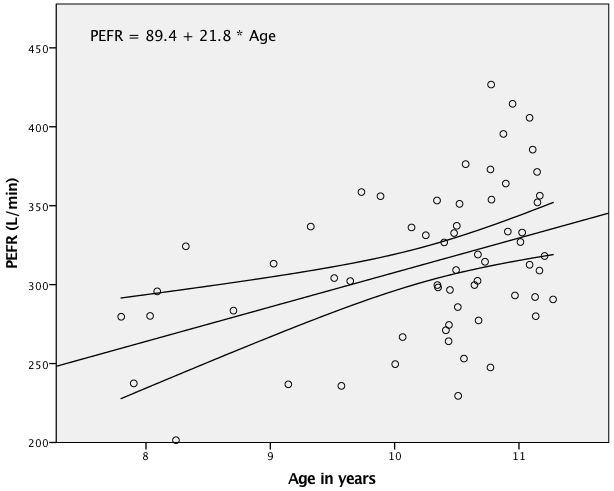Chapter 9: Analysing relationships between variables using SPSS
Figure 9.1 Scatterplot for two variables
Figure 9.2 Output for Pearson’s correlation
Box 9.3 Presenting the results for Pearson’s correlation
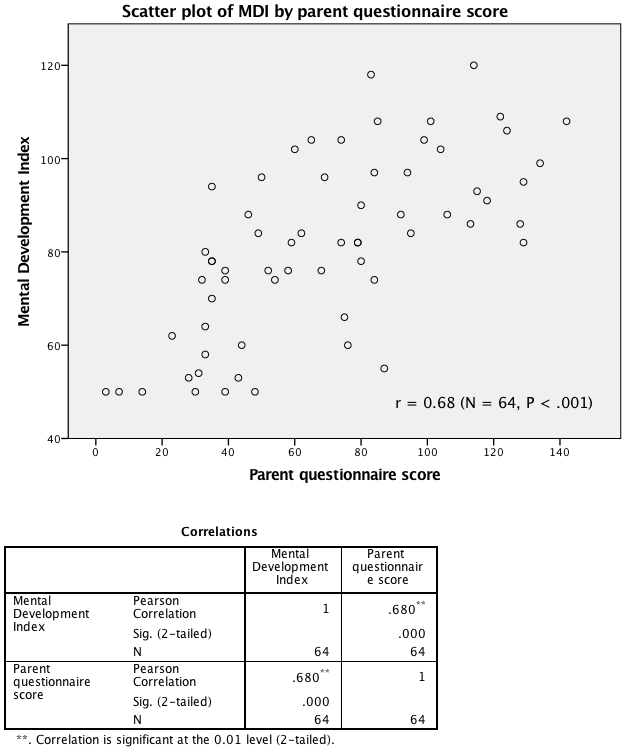
Figure 9.1, 9.2 and Box 9.3 Instruction
Click here to show the instructions as text.Figure 9.3 Scatterplots for several variables
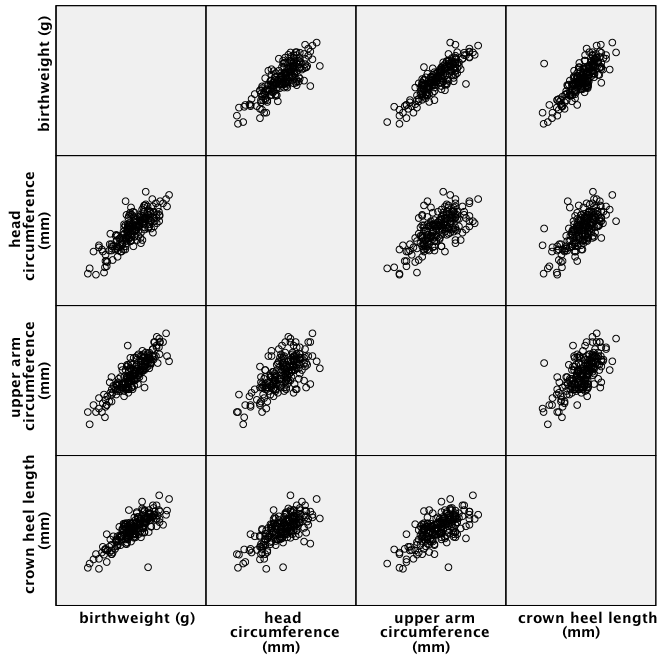
Figure 9.3 Instruction
Click here to show the instructions as text.Figure 9.4 Calculating several correlations
Box 9.5 Presenting correlations between several variables
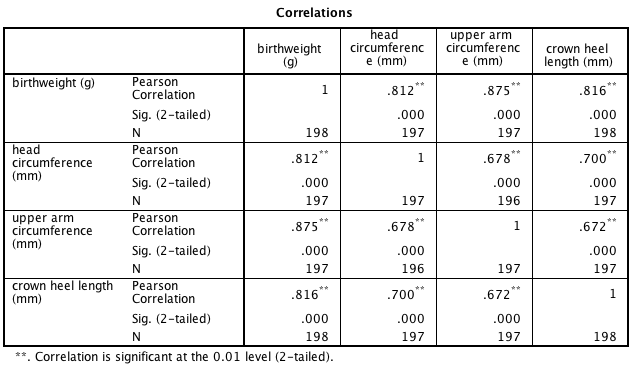
Figure 9.4 and Box 9.5 Instruction
Click here to show the instructions as text.Figure 9.5 Presenting scatterplots (a) with skewed data and (b) where data are transformed
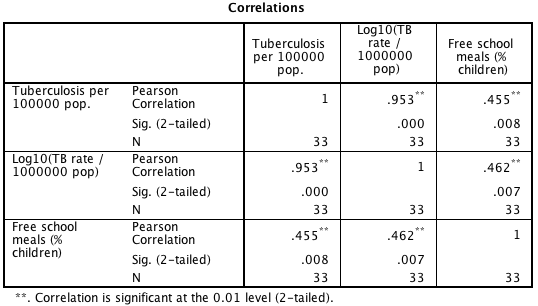
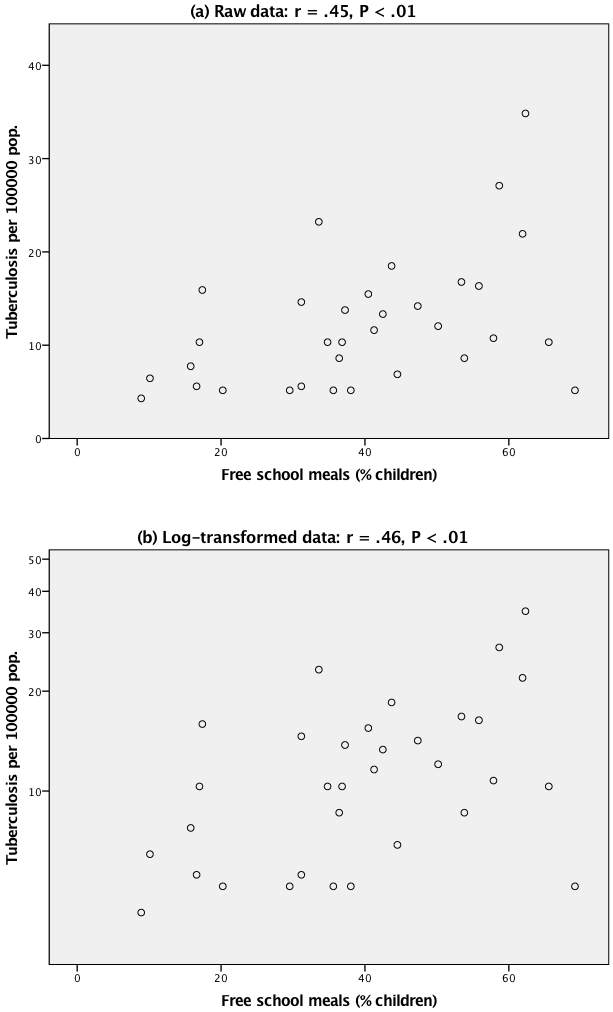
Figure 9.5 Instruction
Click here to show the instructions as text.Figure 9.6 Output for a rank test
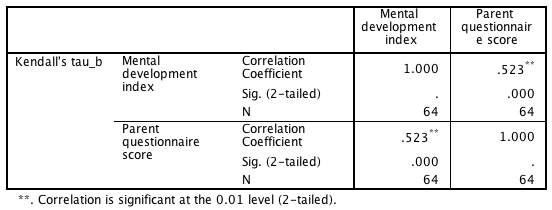
Figure 9.6 Instruction
Click here to show the instructions as text.Figure 9.7 Scatterplot of two variables with linear regression line
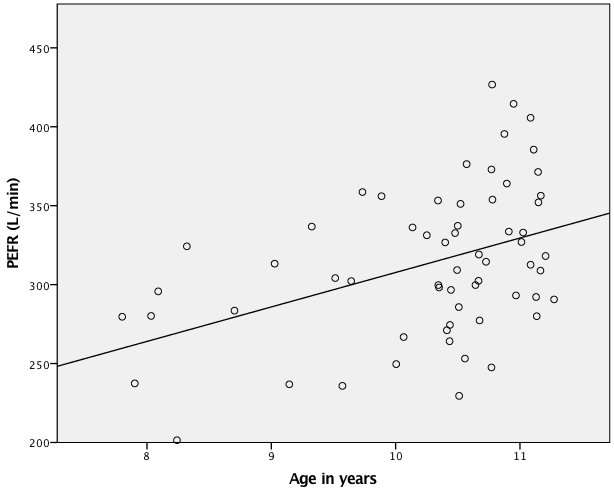
Figure 9.7 Instruction
Click here to show the instructions as text.Figure 9.8 Output for simple regression
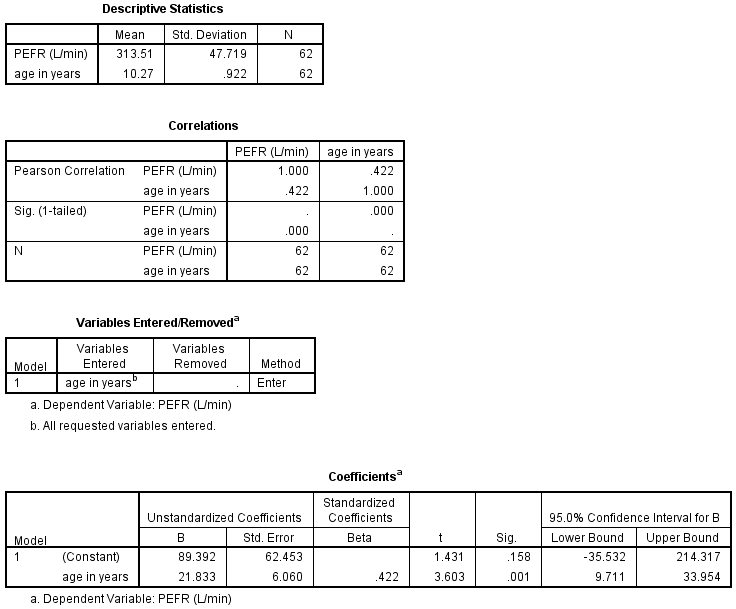
Figure 9.8 Instruction
Click here to show the instructions as text.Box 9.11 Presenting the results for several predictor variables

Figure 9.11 Instruction
SPSS can not automatically produce this output.
Box 9.13

Box 9.13 Instruction
SPSS can not automatically produce this output.
Box 9.14 Presentation of a regression line used for prediction
Figure 9.9 Scatterplot of two variables with linear regression line and 95% confidence intervals